Optimizing materials in Substance Painter is a great way to increase the FPS of your Unreal Engine project. Basically, less materials means higher FPS. Pretty obvious right? This is because of how Unreal Engines’ render engine calculates materials. A high material count (number of meshes x number of materials per mesh) will have a big toll on Unreal Engine’s render engine.
Here are a few tips on texturing your model using Substance Painter while keeping your project’s material count low:
Here are a few tips on texturing your model using Substance Painter while keeping your project’s material count low:
- Main objects should not have more than 2K texture resolution
- Background or unimportant objects/props shouldn’t go over 0.5k resolution
- Instantiate meshes using Meshmatic (link to other forum post), less meshes mean less materials in your project
- As a rule of thumb, stick to one material per mesh if you can
- Avoid chromatic, metallic and reflective materials (these are too difficult to render in real-time), transparency is okay.