Search results
Deprecated: Use of "parent" in callables is deprecated in /home/meshmati/forum.meshmatic3d.com/src/vendor/league/flysystem-eventable-filesystem/src/EventableFilesystem.php on line 431
Deprecated: Use of "parent" in callables is deprecated in /home/meshmati/forum.meshmatic3d.com/src/vendor/league/flysystem-eventable-filesystem/src/EventableFilesystem.php on line 431
Deprecated: Use of "parent" in callables is deprecated in /home/meshmati/forum.meshmatic3d.com/src/vendor/league/flysystem-eventable-filesystem/src/EventableFilesystem.php on line 431
Deprecated: Use of "parent" in callables is deprecated in /home/meshmati/forum.meshmatic3d.com/src/vendor/league/flysystem-eventable-filesystem/src/EventableFilesystem.php on line 431
Deprecated: Use of "parent" in callables is deprecated in /home/meshmati/forum.meshmatic3d.com/src/vendor/league/flysystem-eventable-filesystem/src/EventableFilesystem.php on line 431
Deprecated: Use of "parent" in callables is deprecated in /home/meshmati/forum.meshmatic3d.com/src/vendor/league/flysystem-eventable-filesystem/src/EventableFilesystem.php on line 431
Deprecated: Use of "parent" in callables is deprecated in /home/meshmati/forum.meshmatic3d.com/src/vendor/league/flysystem-eventable-filesystem/src/EventableFilesystem.php on line 431
Deprecated: Use of "parent" in callables is deprecated in /home/meshmati/forum.meshmatic3d.com/src/vendor/league/flysystem-eventable-filesystem/src/EventableFilesystem.php on line 431
-
N
Why are the nodes in my 3ds Max model scattered after using Meshmatic?
If you optimize your 3ds Max model with Meshmatic, and the nodes in your model are spread out throughout the scene when you open in Unity, it's likely because of a mismatch in the display units between 3ds Max and Unity. In this case, even though the model looks scattered, the nodes are actually...- nathalie
- Thread
- Replies: 0
- Forum: 3D Conversion and Optimization
-
N
Exporting objects from 3ds Max to optimize in Meshmatic (for Unity)
1. In 3ds Max, open the Game Exporter by selecting Export from the File menu. 2. Select Export All. 3. Go to Geometry and select Smoothing Groups (shown in the image below). Activating this option retains normal information which in turn improves the render quality of your final project...- nathalie
- Thread
- Replies: 0
- Forum: 3D Conversion and Optimization
-
N
My 3D file has holes after optimizing with Meshmatic
You may notice some holes in your model after using Meshmatic. This happens when you import FBX files that were exported from CAD into Meshmatic. Why does this happen? When CAD files are exported as FBX using 3D software like Maya and 3ds Max, 3D data gets extremely compressed (you can find...- nathalie
- Thread
- Replies: 0
- Forum: 3D Conversion and Optimization
-
N
Why did my file size increase after using Meshmatic?
File size can increase after using Meshmatic, but rest assured, in most cases it’s normal! When you export a 3D file from CAD into FBX with software’s like 3ds Max or Maya, the files are heavily compressed. This means the binary data is zipped, resulting in a compact FBX file. However, if you...- nathalie
- Thread
- Replies: 0
- Forum: 3D Conversion and Optimization
-
N
What is the max number of meshes and vertices you can have in your Oculus Quest VR project?
For an Oculus Quest VR project, your scene shouldn’t go over 200 meshes and 200-300K vertices. Why? Because similar to a smartphone, the Oculus Quest has limited resources to render your scene. Have a look at the table below to compare the specs of an Oculus Quest with a Samsung phone...- nathalie
- Thread
- Replies: 0
- Forum: 3D Conversion and Optimization
-
N
What makes Meshmatic’s CAD conversion so great?
Meshmatic is specifically designed to convert and optimize large CAD files, so it has a different approach for CAD to mesh conversion, compared to other 3D software. Here’s how Meshmatic does it. Before converting, Meshmatic analyzes all the objects, parents and references in the file. It...- nathalie
- Thread
- Replies: 0
- Forum: Getting Started with Meshmatic
-
N
How do I import large CAD files into Unity or Unreal Engine?
Game engines like Unity and Unreal Engine work with mesh files, not CAD files. So anyone working on AR/VR projects or any type of 3D visualization using CAD files will have to export their model from CAD software as an FBX or OBJ format. The CAD software will then convert the native model from...- nathalie
- Thread
- Replies: 0
- Forum: 3D Conversion and Optimization
-
N
What is the best way to reduce the size of my 3D file?
Whether your model has too many bolts and screws or is packed with identical windows, these repeated assets add unnecessary weight to your project. One way to quickly and efficiently reduce the size of your model is by instantiating these repeated assets. What does this mean? It means taking one...- nathalie
- Thread
- Replies: 0
- Forum: 3D Conversion and Optimization
-
N
Common download issues when using Meshmatic
Here are some common problems that may occur while downloading your file from Meshmatic Cloud and how to resolve them: Problem 1: My download link isn’t working If you get a 404 error when you open your download file from Meshmatic, it is likely caused by having special characters in your file...- nathalie
- Thread
- Replies: 0
- Forum: Getting Started with Meshmatic
-
N
How to optimize CAD and mesh files using Meshmatic
Meshmatic is quick and simple to use, these steps will guide you through the process. 1. Import your model Any of the following file formats can be imported into Meshmatic: CAT part, CAT drawing, FBX, 3ds, SKP, OBJ, STL, STP, STEP Make sure your file doesn’t go over 1GB. If it does, we...- nathalie
- Thread
- Replies: 0
- Forum: Getting Started with Meshmatic
-
N
How to texture my model for increased FPS in Unreal Engine?
Optimizing materials in Substance Painter is a great way to increase the FPS of your Unreal Engine project. Basically, less materials means higher FPS. Pretty obvious right? This is because of how Unreal Engines’ render engine calculates materials. A high material count (number of meshes x...- nathalie
- Thread
- Replies: 2
- Forum: Game Engine Development
-
N
How do I export my model from Revit to Unreal Engine?
The most common pipeline is to export from Revit into a mesh format, like FBX, and use a software like Substance Painter or Mari to add materials and textures. From there you can export your project into Unreal Engine. I will explain this process further using Substance Painter as the middle...- nathalie
- Thread
- Replies: 0
- Forum: 3D Conversion and Optimization